Ningún producto
Estos precios se entienden IVA incluído
Se ha añadido un nuevo artículo a tu cesta.
¡Buen Trabajo!
Se ha añadido un nuevo artículo a tu cesta.
Artículos en su carrito. 1 Artículo en su carrito.
- #302557931

- #679112101

- #264987140

- #521328691

- #1207194133

- #1316360834

- #236343553

- #1230674187

- #534919504

- #585620400

- #603311014

- #221681715

- #510476769

- #628671993

- #538672861

- #75364667
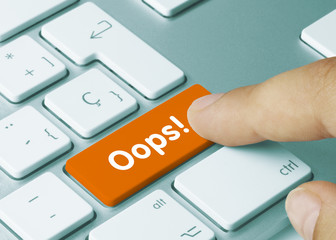
- #660382537

- #1309028381

- #444398005
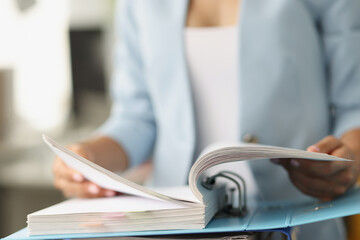
- #1125437366

- #347155840

- #534165254

- #388490860

- #1243165739

- #264616461
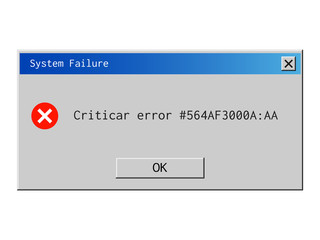
- #258910531

- #1352491868

- #136556811

- #528715197

- #550081498

- #453804245

- #206094050

- #600638336

- #539240145

- #58104676

- #614719767

- #578088279

- #521329035

- #388726549

- #335510533

- #361447219

- #379002144

- #553502168

- #528671614

- #442788585

- #441574694
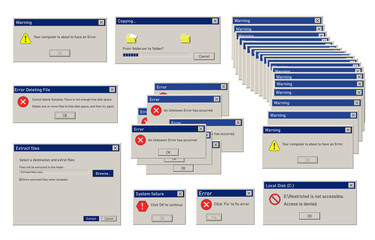
- #128693202

- #521047921

- #588360304

- #516226204
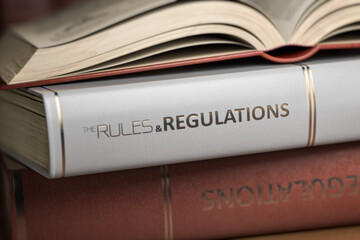
More info
Con un cuadro Forex (PVC espumado), obtendrás la imagen que desees con un soporte sin marco, directo para colgarlo donde quieras. Están preparados para ser fotos de PVC para paredes.
Las fotos de PVC personalizado cuentan con un aspecto mate y sedoso que impide que se produzcan reflejos incómodos.
Las aplicaciones de estos cuadros Forex son numerosos: desde cartelería para exteriores, escaparates, stands, señalización, uso personal… y un sinfín de aplicaciones más.
Cómo personalizar tus fotos de PVC
Conseguir tu cuadro de PVC en nuestra web es muy sencillo:
Elige tu foto
A la hora de conseguir tu cuadro personalizado de PVC, lo primero es elegir la imagen. Puedes tanto escoger una foto propia, como escoger una de nuestro banco de imágenes.
Escoge el formato
Las opciones para escoger tu cuadro Forex aquí son amplias. Los tamaños van desde 50x50cm hasta 100x100cm.
Qué espesor quieres
El los cuadros de PVC las opciones disponibles son 3mm, 5mm y 10mm.
El efecto de la foto Forex
Aquí podrás elegir entre:
- Ningún efecto.
- Blanco y negro.
- Sepia.
- Frío.
- Flip horizontal.
- Flip vertical.
- Rotar.
Ventajas de las fotos en Forex
Al escoger cuadros personalizados en Forex conseguirás:
- Gran resolución.
- Bajo coste.
- Material duradero.
- Tintas de impresión fotográfica UVI???. Resistente a la abrasión.
- No es sensible a la humedad. Pueden colocarse en exteriores protegidos.
- Fácil de colgar y manipular.
- No se deforma.
¿Cómo colgar un cuadro Forex?
Colgar un cuadro Forex es realmente sencillo. Una vez tengas tu foto de PVC personalizada elige el espacio en el que lo quieres colocar.
Gracias a su sistema de colgado podrás colgar un cuadro Forex de forma inmediata en cualquier pared.
Descubre otros tipos de cuadro personalizado
¡Consigue tus fotos en PVC personalizadas con Rotulatumismo!




















